If you arrived here through Google (or Bing, or whatever) then you are like me: tired of downloading countless subtitle files that although they contain the correct subtitles, they are offset by a couple of seconds.
Sites such as opensubtitles.org and subscene.com, among many others, are great sources for subtitles but, unfortunately, it is quite hard to know which subtitles will work correctly with your video.
For example, yesterday I decided to rip my two versions of The Exorcist so that I could play them through MediaPortal without having to insert the DVDs.
The ripping process was a snap using the wonderful Freemake Video Converter but, unfortunately, if you decide to include the DVD’s own subtitles in the ripped version, Video Converter does not generate separate SRT files, instead, it embeds the original bitmaps from the DVD subtitles resulting in awful and almost impossible to read captions.
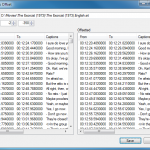
Subtitles Offset
So I decided to rip the DVD without any subtitles and then hunt for an appropriate subtitles file…
After much frustration I launched Visual Studio and started coding a small and simple program that would allow me to offset the subtitles by modifying the timing information in the subtitles file.
The results? Perfectly synced subtitles!
At this moment the program is quite simple and probably missing some functionality but it definitely does the job. Who knows? If I get sufficiently bored I may even upgrade it to make it a fully functional and featured subtitling program…
So, if you need to “just” apply an offset to an SRT file, then this little toy will do just that.
Note what when you save the changes, the program will create a new SRT file so the original is never overwritten.
Also note that Subtitle Offset requires the Microsoft .NET Framework 4 Client Profile.
Subtitles Offset (Alpha 1) (2175 downloads )
[…]

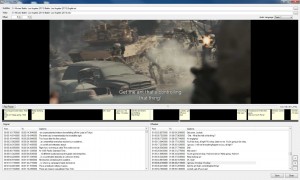
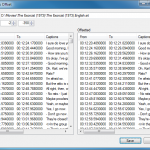
Recent Comments