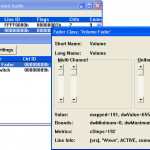PopUp Killer… and why I’m not a millionaire

If you had access to the Internet circa 1995 then you may know or at least, have heard about, a program called PopUp Killer.
At that time, it was the only solution to prevent pop-ups from disturbing your Internet experience.
Back in the day we didn’t have spam, or web worms/viruses — we had pop-ups. Basically, these were just new instances of a browser displaying some sort of advertising so when you visited a particular web site, it would launch one or more instances of the browser with small windows containing ads.
These weren’t harmful (at first) and you could just close them “by hand”, but they were extremely annoying since a single web site could display a series of pop-ups by simply visiting different sections of the web site, you could soon end up having all sorts of problems; does anyone remembers the dreaded “Insufficient Windows System Resources” error?
As time passed, these pop-ups became more and more aggressive so that when you would close one, another one would popup, as they were intercepting the onUnload event to perform additional actions as you interacted with the browser window.
Overtime, this situation became unbearable, so I decided to do something about it and this is how the first ever pop-up blocker was born.